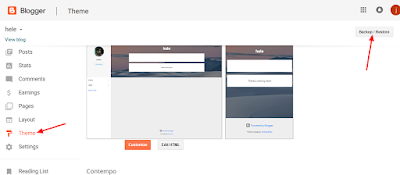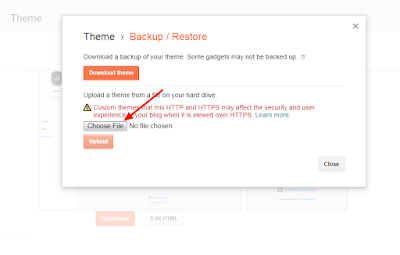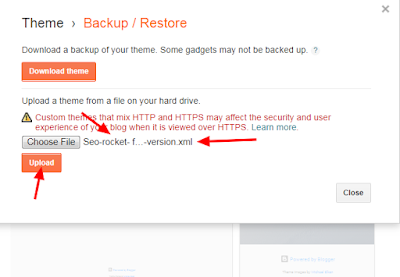Blogger ke blog me free theme download kha se karna hai wo maine pichle post me bta diya hai aur ab is post me aapko free responsive theme download kaise karna hai aur kaise upload karna hai ye sab is post me milega to simple aap is post ko pura padoo ki blog me theme kaise lagate hai.
sabse pahale mai download karta hun uske liye aapko google.com pe jana hai fir aapko woha pe is charoo website me se kiise ek website pe jana hai jo website maine niche diya hai.
- Theme expose
- link – https://www.themexpose.com
- Template mark
- link – https://www.templatemark.com
- Gooyaabi templates
- link – https://gooyaabitemplates.com
- Sora templates
- link – https://www.soratemplates.com
 |
| Blogger / Blog me custom theme kaise upload kare in hindi |
Fir yaha pe maine jo tick lagaya hai wo pe aapko click karna hai fir aapko theme expose ka website open hogi jo kuch is trah show hogi jo maine niche image diya hai..aur fir woha pe right side me template likha hai woha pe aapko click karna hai aaur aap chahe to search bhi kar sakte hai,
template pe click karne ke bad aapko bahut sare template show hoga jisme aapko jo lagana hoga simple aapko wo click karna hai use templates pe fir aapko ek new page show hoga template pe click karne ke bad jo maine niche image diya hai.
 |
| Blogger / Blog me custom theme kaise upload kare in hindi |
Fir maine template pe click kiya fir niche jispe tick lgaya hai maine wo wali templeate lagana hai to fir mai yaha wali template ke uper tick lagana hai jaha maine tick lagaya hai…fir jo show hoga wo image maine niche diya hai.
Fir jispe aapne click kiya us theme ka pura details show hoga uske bad right side me 3 option hoga jaha pe pahale free likha hai uske niche 9.95$ likha hai aur usse niche 30$ likha hai aur usme criteria bhi likha hai ki agar aap free lete ho to kya feature milega aur 9 dollar wali me kya milega aur 30 dollar wale me kya milega to simplee aako free me download karna hai to aapko free ke aage download now likha woha pe click karna hai to aapka theme ka zip fiel download ho jaiga,
download hone ke bad aapko jo file hoga wo aisa show hoga jo maine niche image diya hai usko aapko extract karna hai.
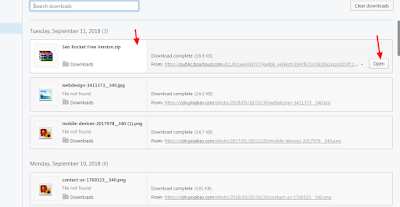 |
| Blogger / Blog me custom theme kaise upload kare in hindi |
download hone ke bad aap us zip file ko extract kar lo aur fir aapko extract karne ke bad aapko ek folder milega jisme ek .xml file hoga usko aapko blogger.com pe upload karn hai to fir apko ab jana hai blogger.com ke dashboard me aur woha pe “Theme” pe click karna hai to fir apako aisa page show hoga jo maine niche diya hai.
aapne theme pe click karna ke bad apko aisa show hoga jo maine uper image diya hai fir apako right side me upload theme ka option show ho rha hoga jaha pe maine tick lagaya hai…jab aapko upload pe click karoge to aisa show hoga jo maine niche image diya hai.
Fir isme “choose file” file pe click karna hai fir jaha pe aapka .xml file hai woha se upload karna hai upload karne ke bad apako aisa show hoga jo maine niche image diya,
yaha pe image me deko choose file ke aage .xml file upload ho gyi hai uske bad simple aapko “upload” walie red button pe click karna hai fir aapko jo theme hai wo upload ho jaiga upload hone ke bad aapko jo aapka blog ya website show hoga wo aisa show hoga jo maine laga hai uska aise show ho rha hai dekho.
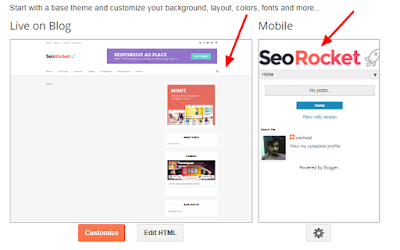 |
| Blogger / Blog me custom theme kaise upload kare in hindi |
upload hone ke bad sab kuch jaisa hai un sab ko change kar sakte ho to simple aapko layout me jana hai woha se sabko edit karna hai aur sab change ho jaiga.
To guys agar aapko mere ye post Blogger / Blog me custom theme kaise upload kare in hindi accha laga to aap is post ko share kare aur post ki niche bell icon ko press karke allow kar de taki aani wali post ki notification aapko sabse pahale mil jaye aur aap apni gmail id se bhi subscribe kar sakte hai apko side bar me subscribe ka option mil jaiga ok thanks you.